
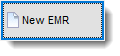 The New EMR button by default is not shown in the EMR Manager unless it is activated in the EMR system settings (other settings section). It permits users to create EMR records without first creating an appointment.
The New EMR button by default is not shown in the EMR Manager unless it is activated in the EMR system settings (other settings section). It permits users to create EMR records without first creating an appointment.
When active and selected it will request the user to first select a patient using the Patient manager screen.
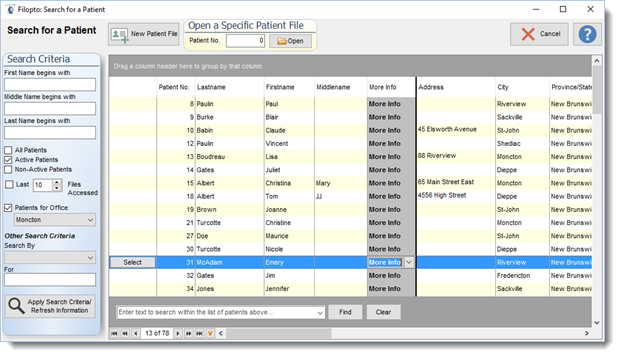
Once a patient is selected the user will need to create the exam record using the New EMR screen.
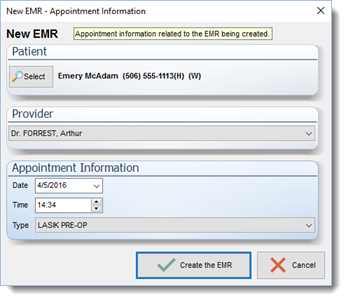
The Create the EMR button creates the EMR record in the EMR Manager screen.
