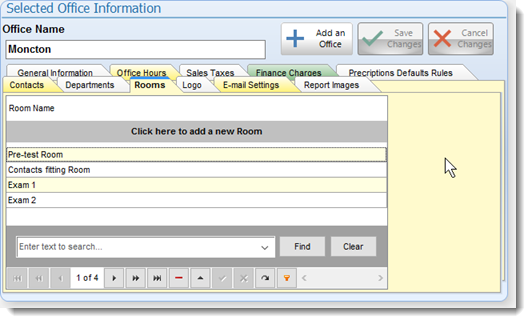Users can track where a patients is located by assigning a room as they progress in the appointment. For example, you can track a patient from the reception room, to a pre-test room, to an examination room, to the optical dispensing room. To create a room able to be used in the scheduler to assign a patient in it, you must select the office in question and enter the available rooms for that office.