
Each EMR template can have it's own default values for various sections of the EMR. By default these values are auto loaded into a new EMR at Exam time.
The Required Section tab permits users to have Filopto provide a visual indicator at exam time that a section of the exam has not been completed. See Required Sections Message
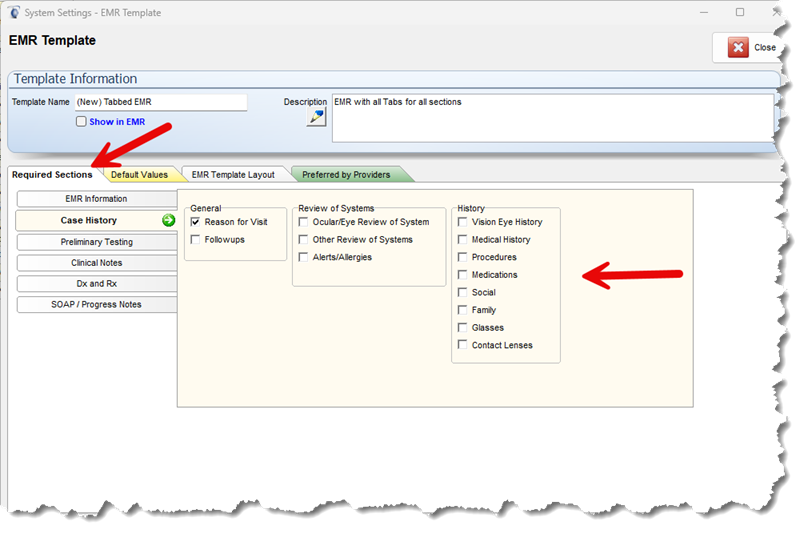
Having activated (placing a check mark) in the Highlight in the EMR the fields that have different values compared to the template's default values (See EMR Templates), will compare the default values assigned to the template and the value entered at exam time highlighting any value not matching the default value defined in the template. .
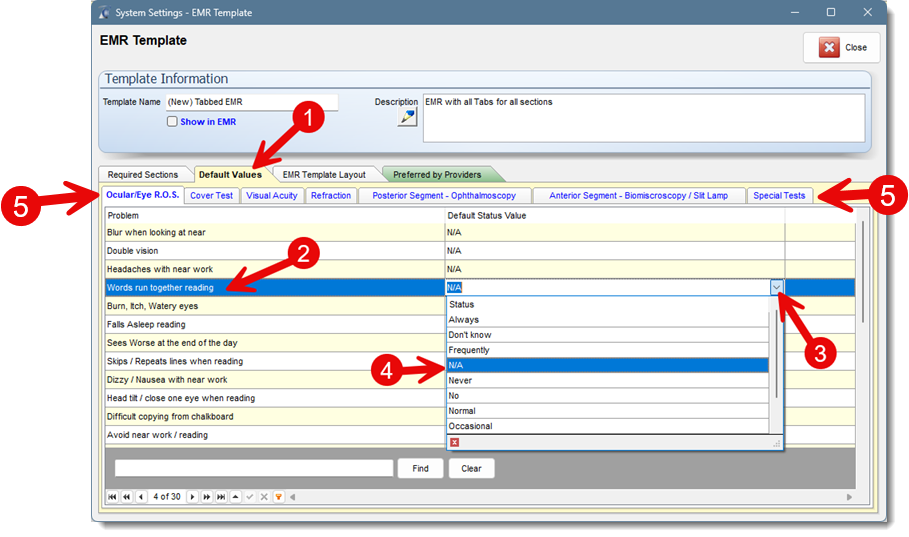
Users can select various default tabs (5) and modify the default value shown in an Exam template. The example above shows selecting and Item (2) and selecting/entering the default value to be use (3 and 4). The other tabs use similar approaches depending on the default values to be displayed.
Drop down list use by Filopto and the EMR templates can be user modified by going to the Clinical Notes and SOAP pick list section.

