
Each template can be associated for use to one or more providers. By identifying the providers that wish to use a given exam template the system will automatically show the template in the Preferred section of available templates for that user
In the Exam screen providers can view the various exam templates by selecting the Select a Template button located in the exam screen.
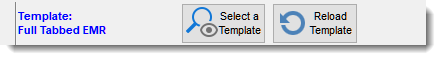
The list of templates displayed will be divided into the templates preferred by the provider and a list of all other templates made available to the provider.
To add templates to the provider preferred list, the template must be identified in the EMR system setting ( see EMR Template Preferred List ) as a preferred template for the given provider.
In the System Settings module, in the Template configuration screen, the Preferred by Provider (1) tab permits you to indicate which provider(s) prefers using the selected template.
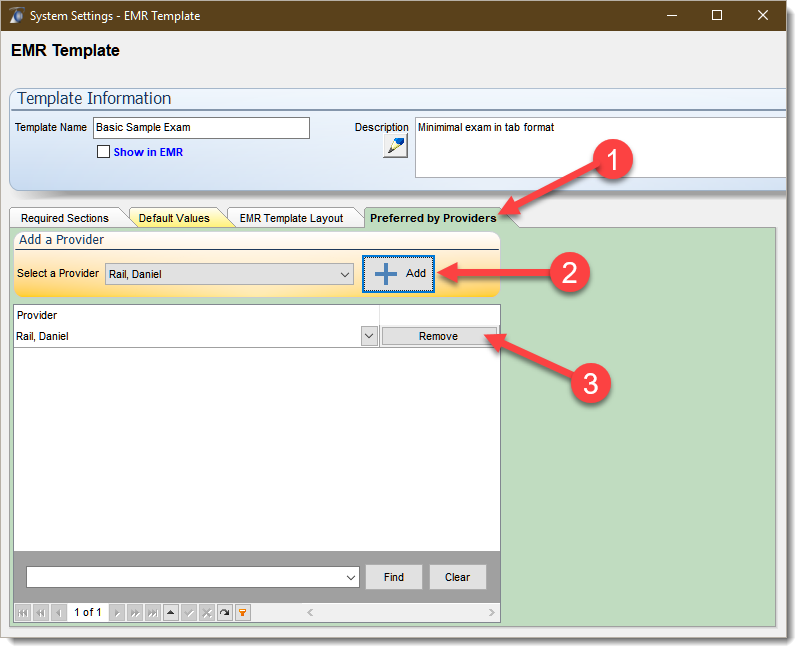
1) To set an exam template in the providers Preferred List open the exam template located in the system settings / EMR / EMR template section and select Preferred by Provider tab
2) Select the Add button which will display a list of employees. Select one or more users and the template will be shown in these users Template Preferred List
3) to Remove a exam template from a users Preferred list select the remove button beside the users name.
