
(See Common Tools - Layout Manager)
The EMR Alignment option allows user to align information blocks either horizontally or vertically.
.

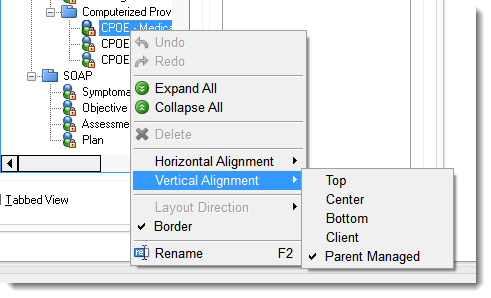
Parent Managed means that the item will inherent the same setting as its parent (normally the parent group setting).
ADVANCE FEATURE
Client (use very carefully- not recommended for novice users) it will align the item based on all of the other components within the client group. A client group can be the full screen in the case of a vertically designed EMR or could also represent a specific sub-group in which the element is included. The effect (location of the element) will also vary depending on the monitor and video resolution being used. The Client position is controlled by Windows and can result in very different locations on the screen based on the video card and monitor used not to mention the layout of the EMR itself. Windows will calculate the space available and place the item in the space, meaning if a limited amount of space is available, Widows will make the item very small or very large and it could be unusable because of its size.
